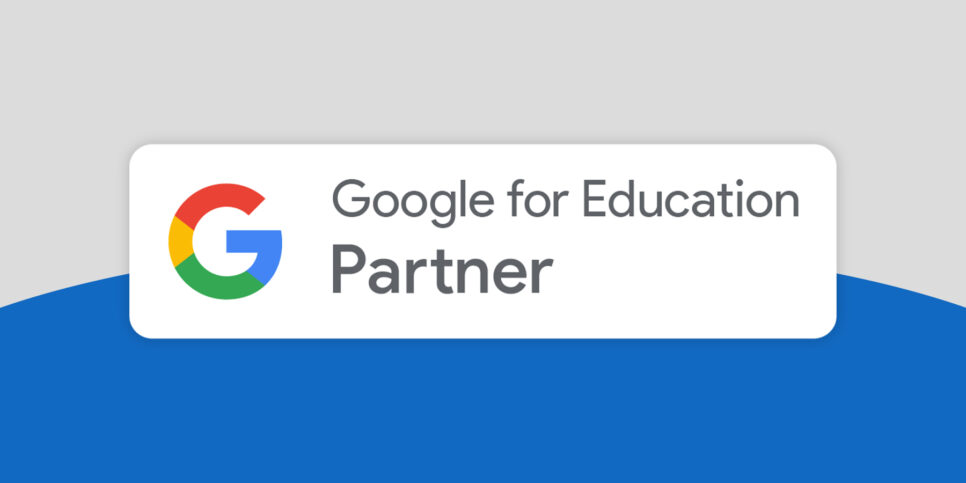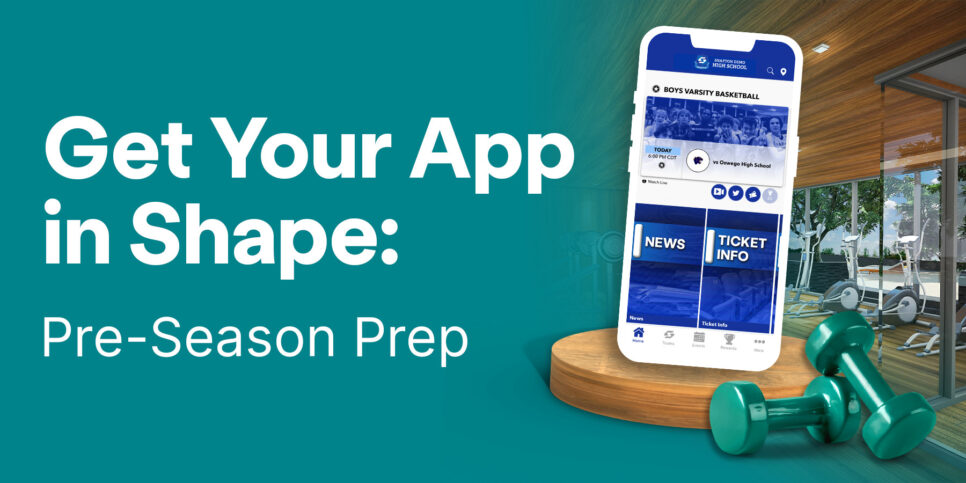
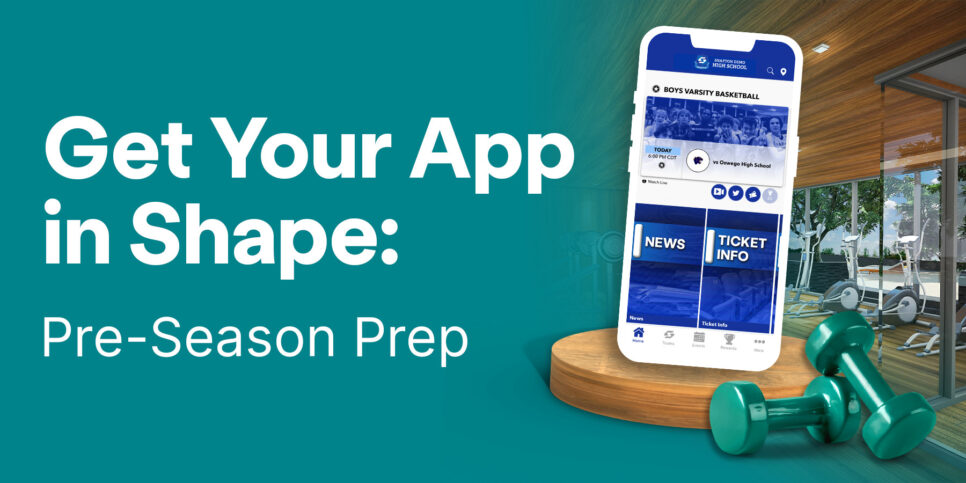
Managing multiple sports can be overwhelming as a new season approaches, but we are here to help! Here are some tips and tricks to make managing your FanX app much easier.
Clean up your Content
1. Clear out the old: Start by giving the app a spring cleaning. Remove and replace outdated content such as old players/coaches on rosters, expired stadium policies, and past promotions. This helps to keep your app current and relevant.
2. Fill in the gaps: After clearing out old content, identify areas where new content is needed. Add any new information relevant to your fanbase to the Fan Guide. Reviewing feedback from the previous season can help you provide what your fans have been asking for.
3. Work with sponsors: The start of a new season is a great time to re-engage with current sponsors or secure new partnerships. Present sponsors with new inventory, notifications, game detail pages, and more.
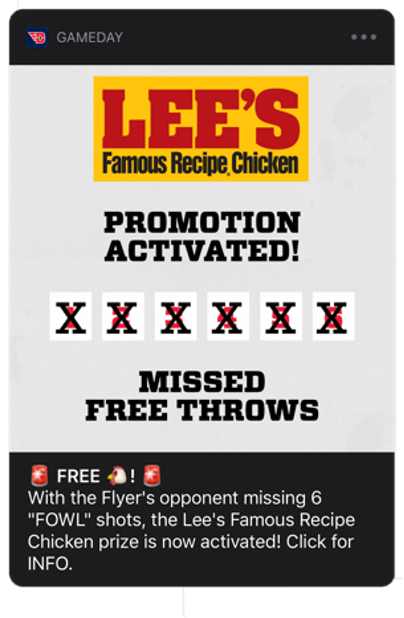
Plan Ahead
1. Identify key dates: Look ahead to the upcoming season and identify dates relevant to your team and community. Plan notifications, promotions, and sponsor opportunities around key dates, such as rivalry games and student, parent, and fan events.
2. Schedule ahead: Once you’ve identified key dates, start scheduling notifications, promotions, and special events for the new season. This proactive planning makes it easier to manage the app during busy times.

3. Promote your app: Drive downloads and re-engage users by promoting the app on your department and teams’ social platforms. Here are some ideas:
✓Schedule posts using imagery from your marketing kit
✓Post a short video demonstrating how to use the app
✓Publish an article on your website homepage with information about the app
Excite Your Community, Students, and Fans
1. Incentivize: Use sponsorship opportunities to offer incentives for using the app. Provide discounts for downloading the app, special offers for fans in the arena using geofencing, and use notifications to promote ways students and fans can win prizes, get gear, and more.
2. Break the news: Keep your app as the go-to place for your students and community to get the latest updates by using the News card to add custom articles with up-to-date news about your program. Notifications are a great way to communicate athlete recognition, team news, and more.
3. Use social platforms: Utilize the X and Instagram integration to share highlight videos, action shots, and commentary updates, keeping your fans engaged and informed.
Don’t have the FanX app for your programs? Check it out during a demo! While you’re at it, ask us how you can partner with Snap! Mobile to unlock up to 75% off for a limited time. Book a demo now.