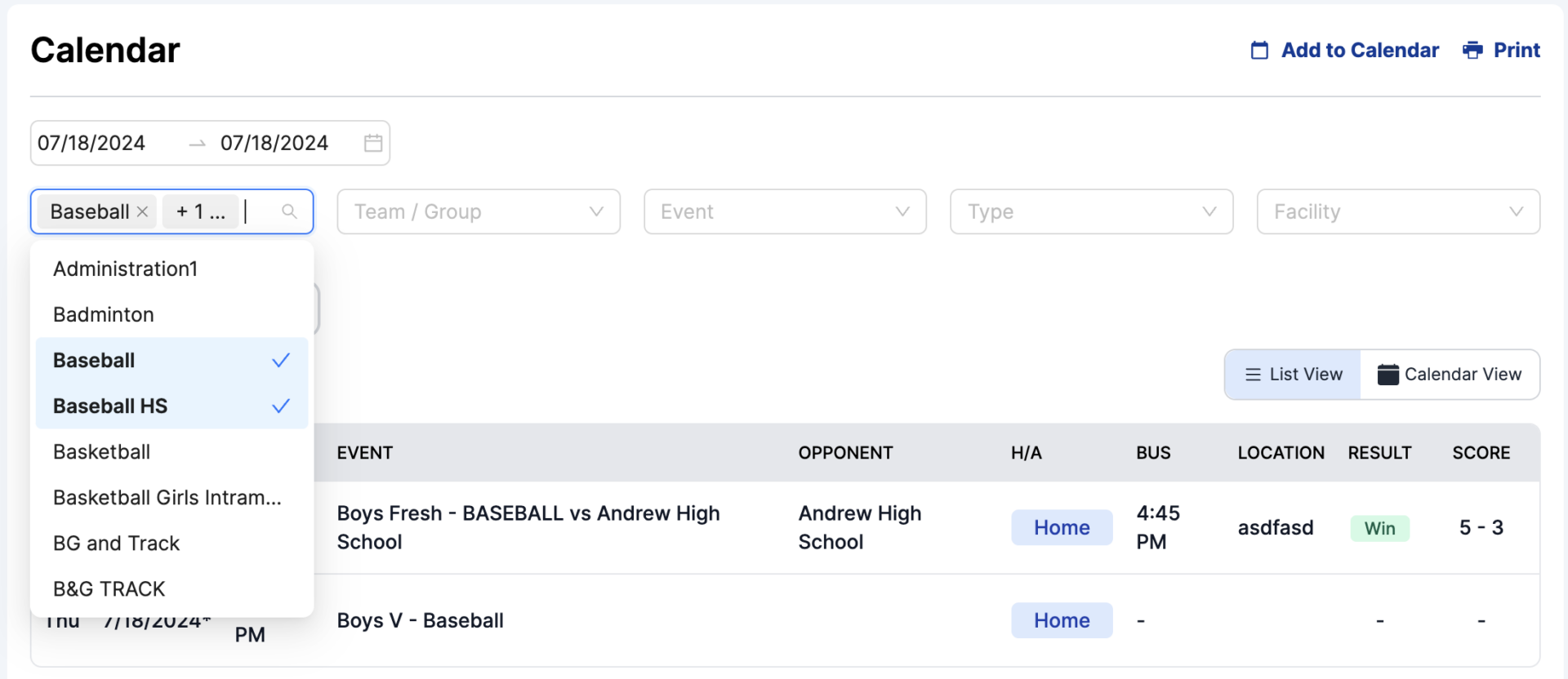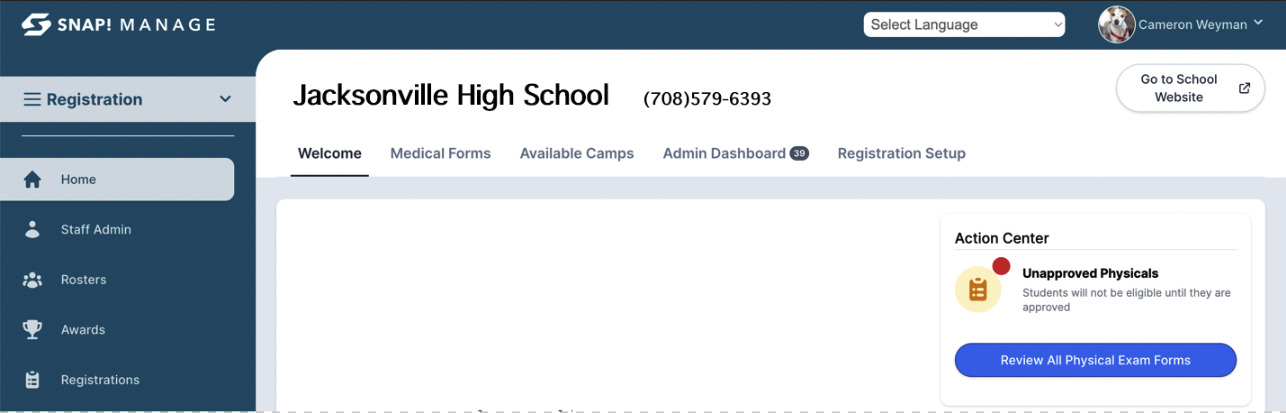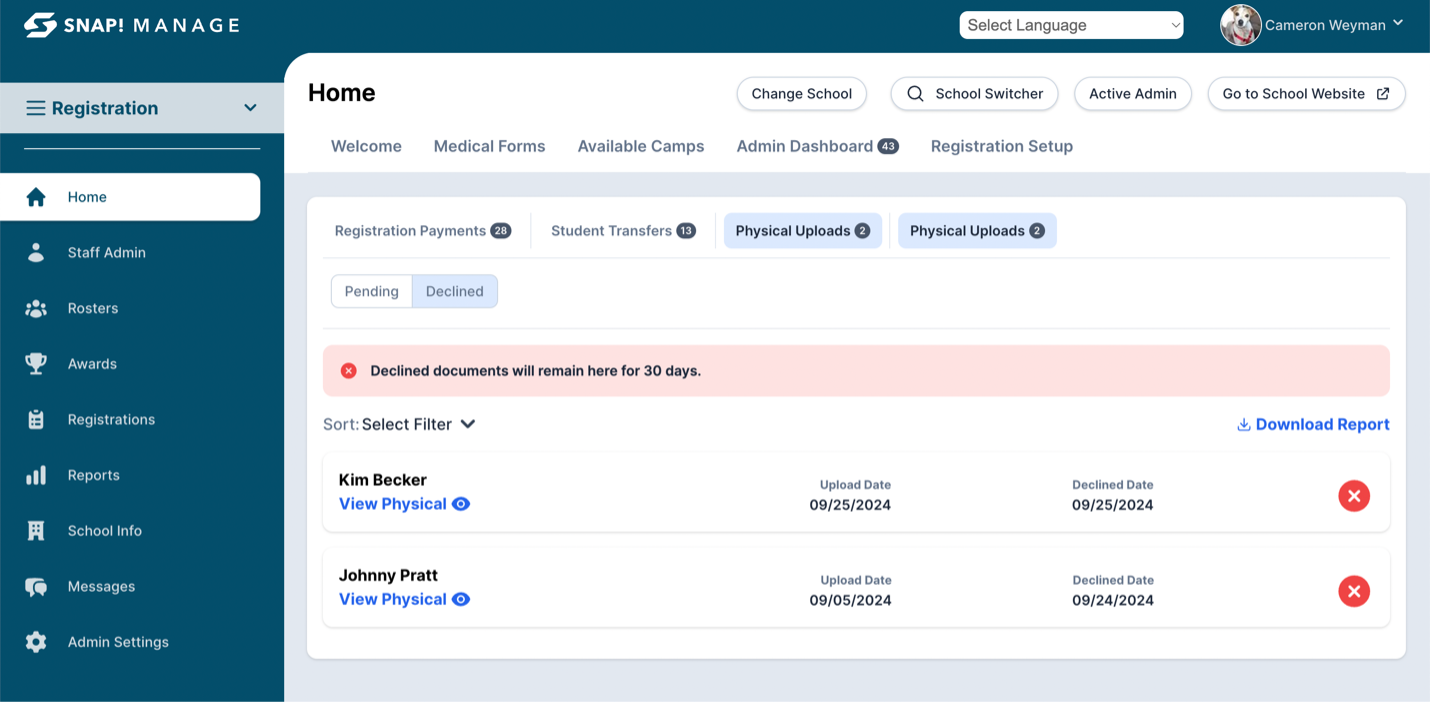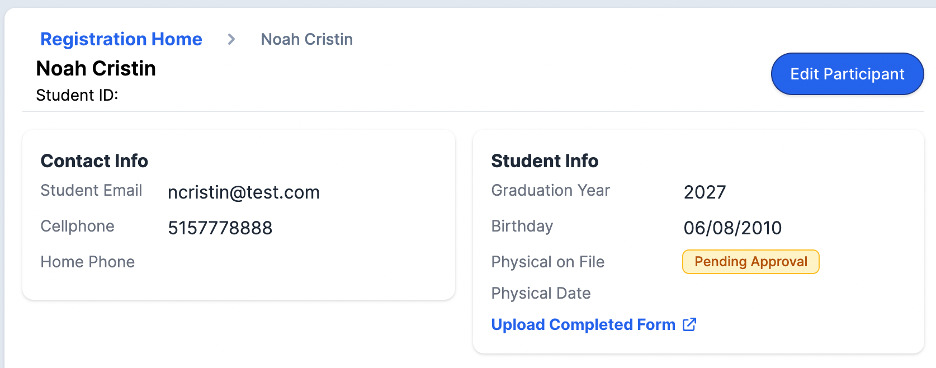Schedules, Registration, Sites, Leagues Product Updates
New Enhancement for Contracts
Here’s how it works:
- Navigate to your event.
- Go to the Contract tab.
- Search for the opponent(s) for that contract.
- Click the Upload icon.
- An upload modal will appear. Use it to upload your file.
- Click Save.
*Once a contract has been signed or uploaded, only the Download action will be available.
Events and scores now sync across tools in seconds
Here’s what you can expect:
- Save hours: One update is reflected on your site and app instantly
- Better communication: Parents see changes and final scores the moment they happen
- Reduce errors: Fewer systems to manage means more accurate, consistent information across the board
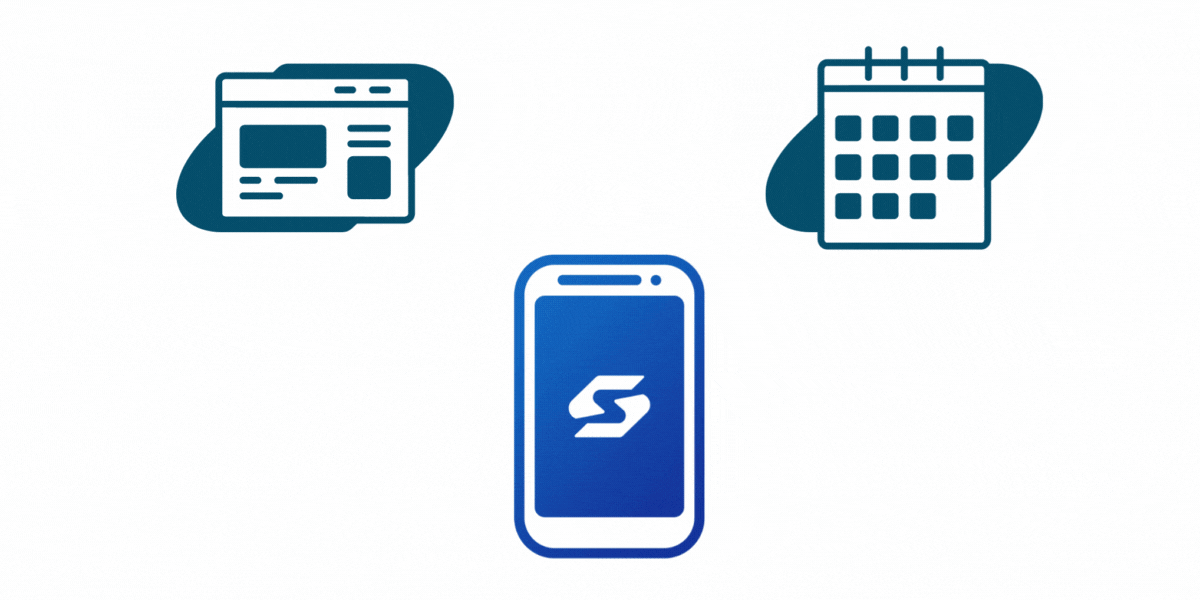
Multi-Sport Registration
Parents can now register their child for multiple activities at once.After selecting a child’s profile, they’ll see all available open registrations and can select as many as they need.
Registration: Remove Transfer Records
We’ve added a new feature to make managing transfer students even easier! You can now remove a transfer record directly from the dashboard. Click here for step-by-step instructions.
Sites: Import Rosters
We’ve introduced a new feature that eliminates the manual work of adding participants one by one when building a roster outside of Registration. Click here for step-by step instructions.
AD Assist
Event Confirmation
Email Contract Inventory Report
Need to email an opponent with the outstanding contracts?
You can use the Email PDF tab with contract inventory. Upon selection of the opponent, it will pull the email template with email address for you. Go to reports, contract inventory and select which opponent you want to provide a list of their contracts waiting for signature and use the Email PDF.
Registration - New Physical Uploads Capabilities!
You each run a unique program and have different needs - and we support that! To do so, we have made our physical uploads process more robust and streamlined, while allowing it not to interfere with your experience, should you choose not to use it. If you do not use our Physical Uploads feature, nothing will change for you. If you do use our Physical Uploads feature, here are the changes you’ll see:
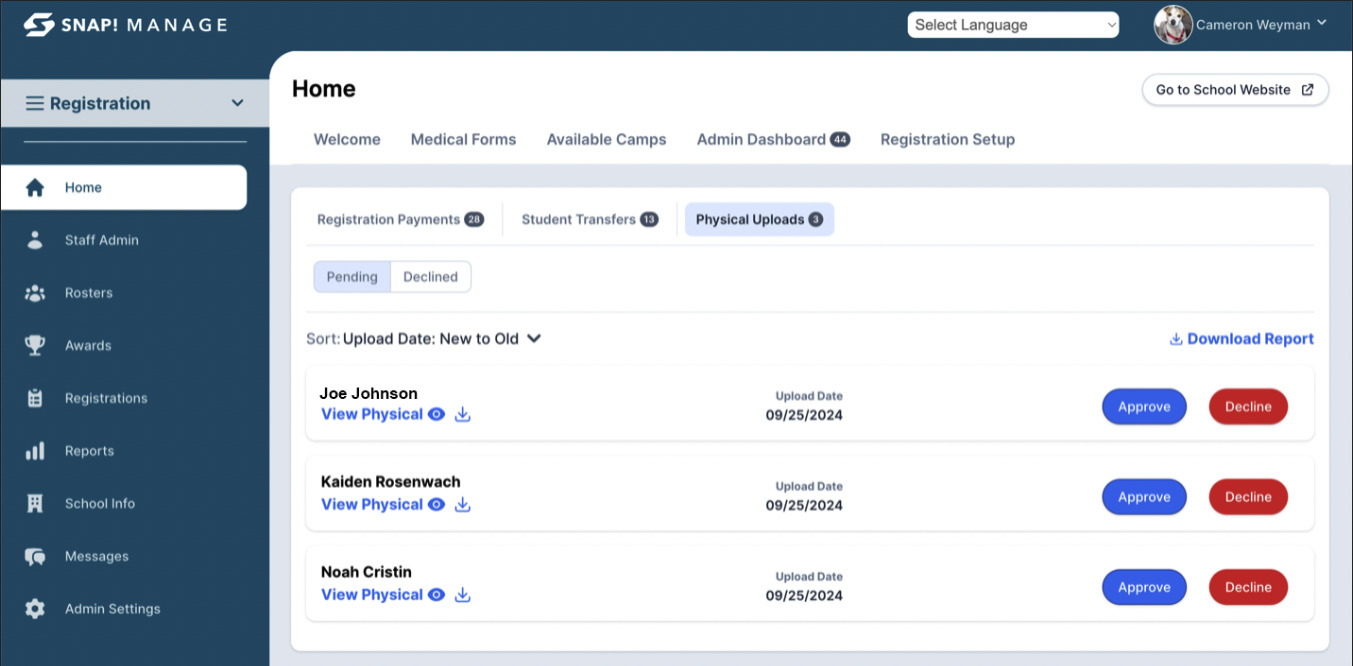
Clicking the “Review All Physical Exam Forms” button in the Action Center will lead users to the new Physical Uploads Dashboard. This dashboard can also be accessed via the Admin Dashboard tab at any time. The Physical Uploads Dashboard will automatically filter to pending physicals. You can view and/or download the physical for each participant. You can also choose to approve or deny it.
New Feature in AD Assist
Streamline Your Worker Assignments
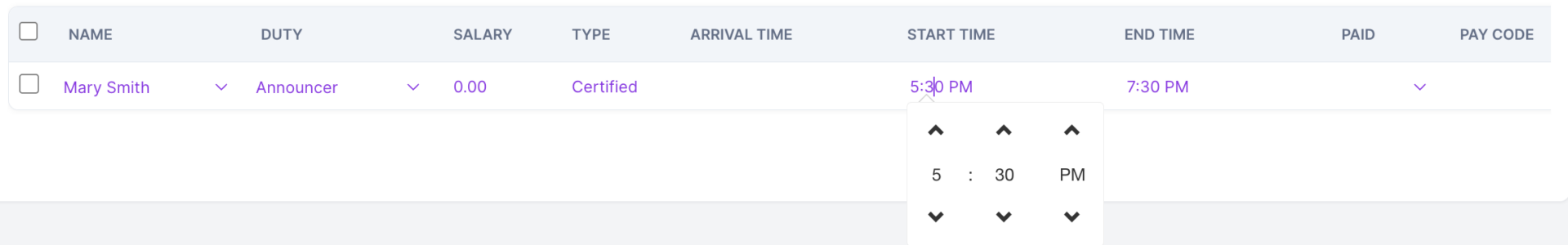
New Feature in Scheduling – Score Entry Update
In addition to using the Control Panel, you now have the option to enter and update scores directly in the scheduling platform.
New Feature in Registration
Direct Messaging to Coaches
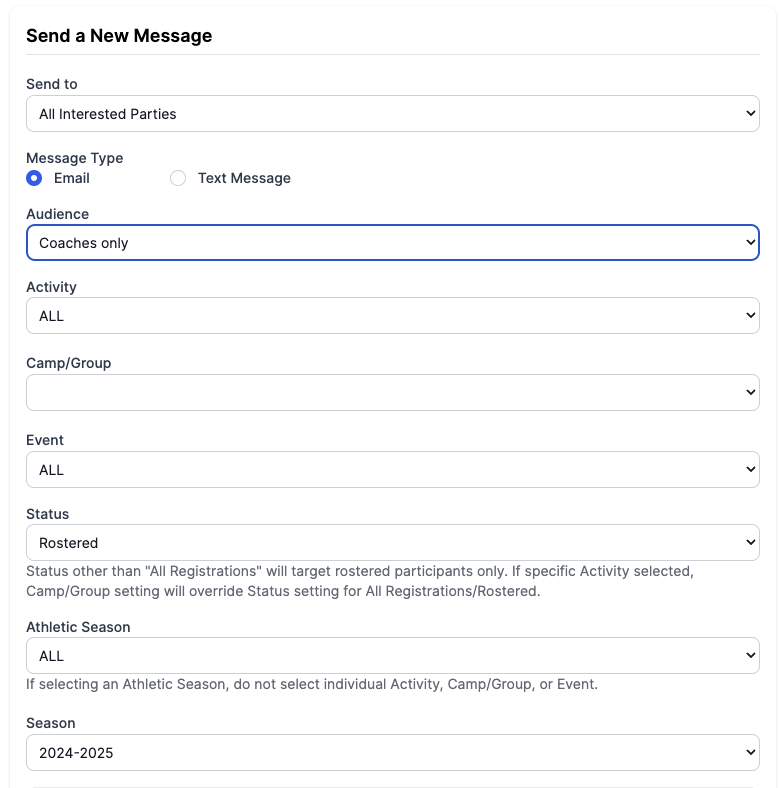
New Feature in School Sites
Enhanced Calendar Filters