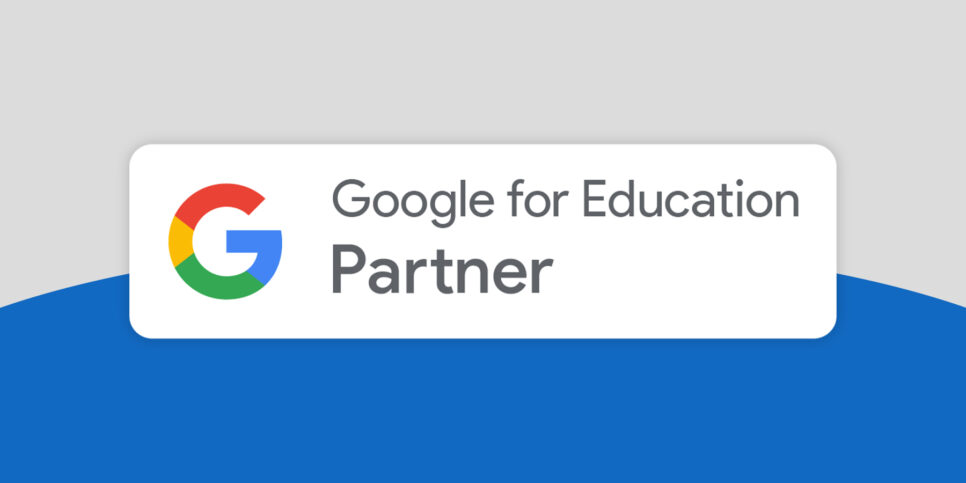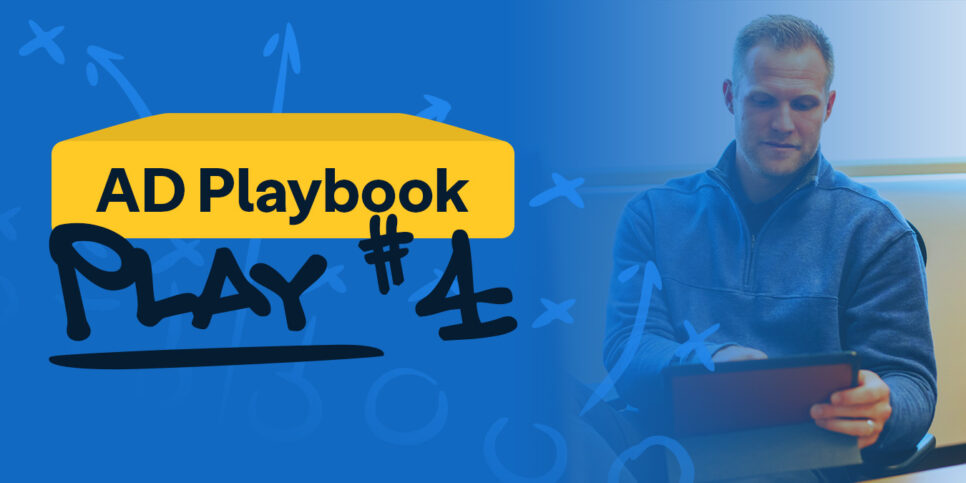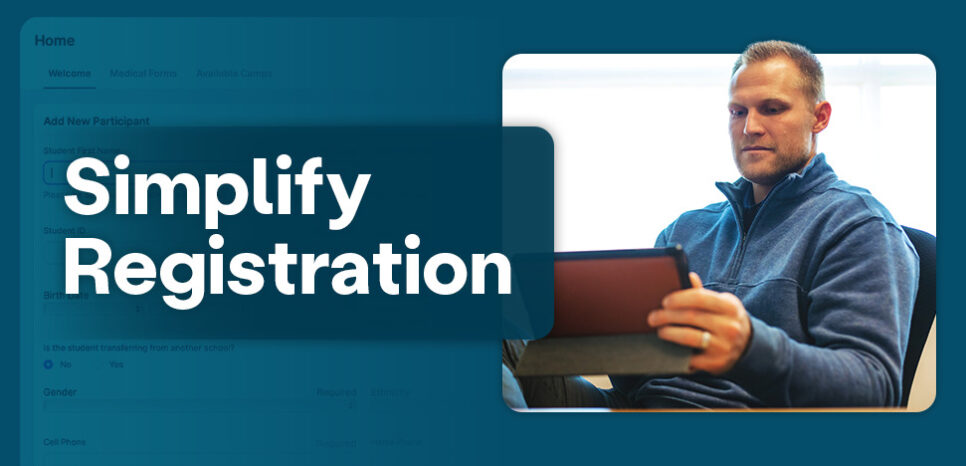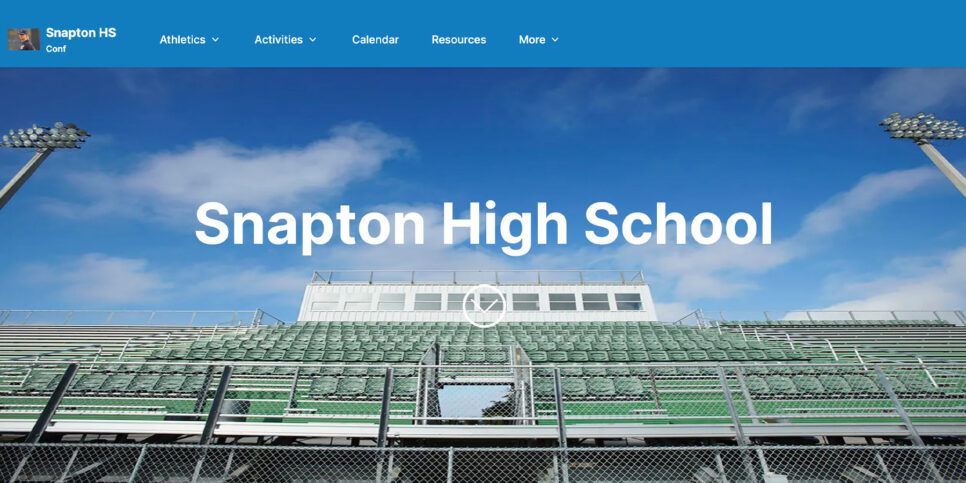
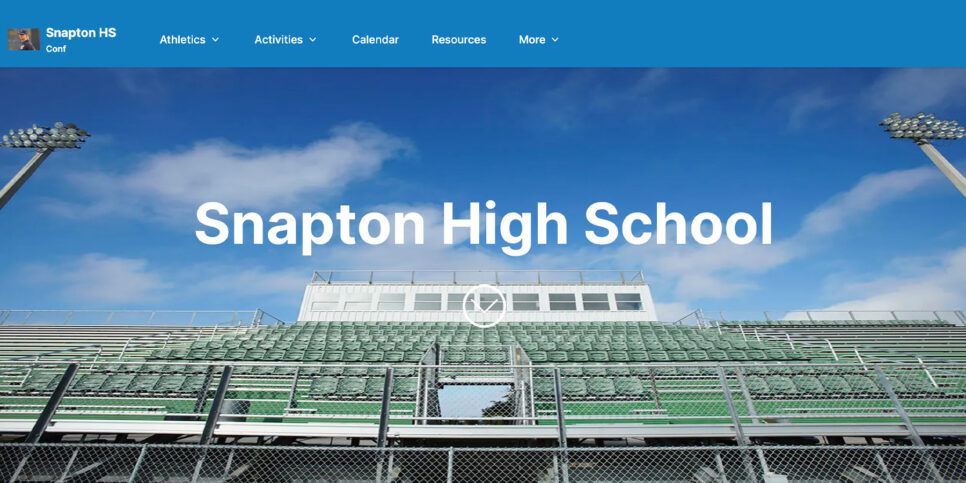
As the back-to-school season approaches, it’s crucial to ensure your athletic and activities department website is ready to handle the influx of students, parents, and fans looking for the latest information. Using Snap! Manage streamlines this process to help keep your website in top shape. Here are some essential steps to prepare your site for the upcoming school year.
1. Ensure a valid link on your school’s homepage
Double-check to make sure you have an active, valid link to your athletic and activities website on your school’s homepage. This ensures that visitors can easily find the information they need.
2. Conduct a brand review and refresh
✓ Remove outdated content and logos from last year and add images that reflect your current rosters and staff.
✓ Update the News & Announcements sections with registration and tryout information and important back-to-school activity details.
✓ Consider updating the About Us and Mission section.
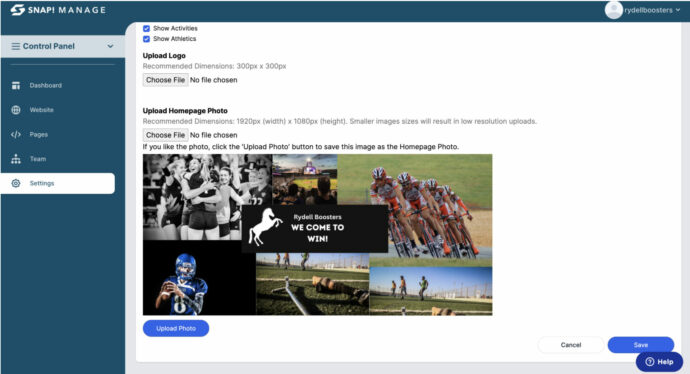
3. Manage users
Assign, add, and remove users so coaches and group leaders can update their team photos, scores, and links and provide updates throughout the season. Each user will only have access to the teams or activities they are assigned to.
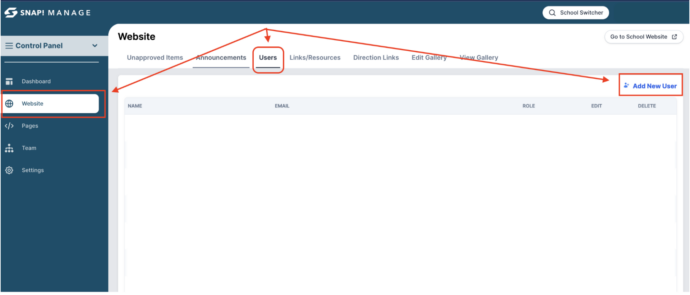
4. Share training resources
Share the coaches’ training with new users or as a refresher for your current users. Simply email them this link for step-by-step instructions for posting announcements, scores, and photos: Coach Control Panel Training
5. Review and update the Directions and Staff information section
Ensure that your facilities and staff information are up to date so your community and parents can navigate to your facilities and easily contact the appropriate coach or group leader.
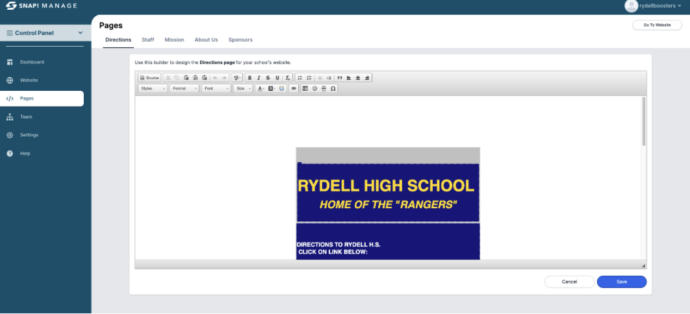
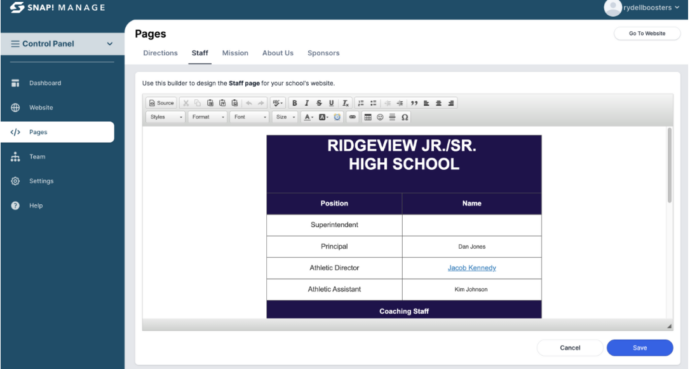
7. Update rosters and schedules (via Registration and AD Assist)
All team and event information you enter in Registration and AD Assist will be posted to your website. Accurate schedules and roster information help parents and the community stay connected with their favorite teams.
8. Promote your website
Use your social media channels to promote your website. Share updates, schedules, and highlights to drive traffic to your site. Use engaging visuals and compelling stories to capture attention.
9. Excite your community with the latest news
Take advantage of the announcement feature in Control Panel to keep parents and the community informed about the latest news, event schedule changes, cancellations, and more.
By following these steps and leveraging Snap! Manage, your athletic and activities department website will be well-prepared for the back-to-school season. Keeping your site updated, engaging, and user-friendly will help foster a strong connection with your community, students, and fans. Let’s make this school year the best one yet!
Current Snap! Manage users can log into Control Panel here.
Ready to learn more about how Snap! Manage can support your website and administrative needs? Connect with a Snap! Rep here.