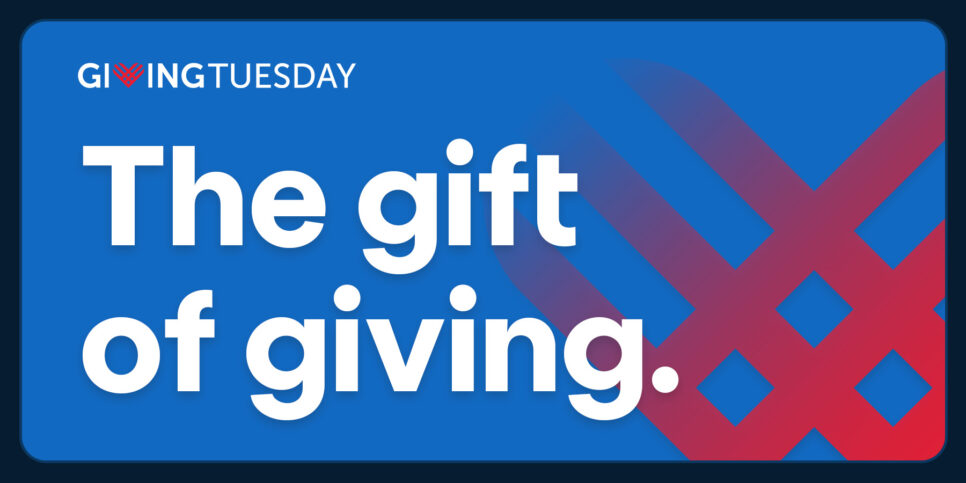Fundraising approvals and oversight just got easier! The new approvals feature enables group leaders to submit fundraiser requests and administrators to approve them with just a few clicks. This upgrade standardizes the administrative approval process, reduces paperwork, and saves time while making it easier for group leaders to launch their next fundraiser—of any kind! Whether it’s a Snap! Raise fundraiser, bake sale, or car wash, approvals are now a Snap!
For a step-by-step video walkthrough, click here.
Here’s how it works:
1. The group leader submits a fundraiser request
The group leader will receive an email from their Snap! representative with a link to log in to access the Fundraiser Approval Request form. After logging in, they will be automatically directed to the form where they can select the type of fundraiser and provide the necessary details for approval.
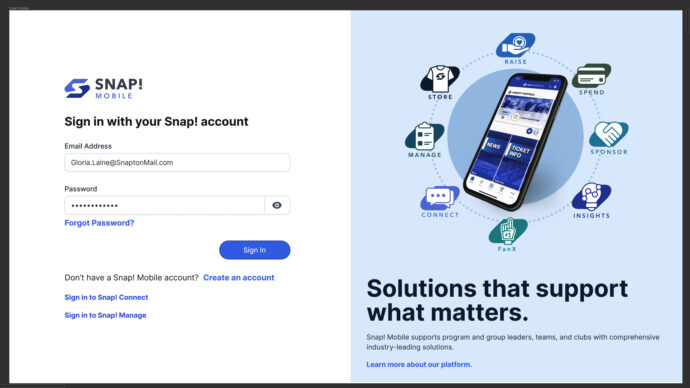
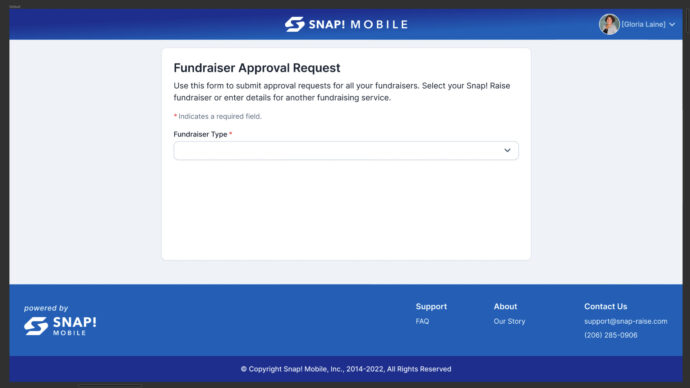
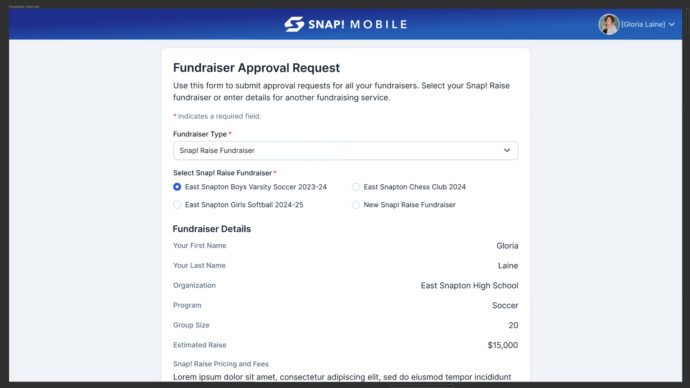 ”
”
2. The administrator receives the fundraiser request notification:
When a group leader submits a fundraiser approval request form for a Snap! Raise or other type of campaign, the administrator receives an email with the fundraiser details for approval.
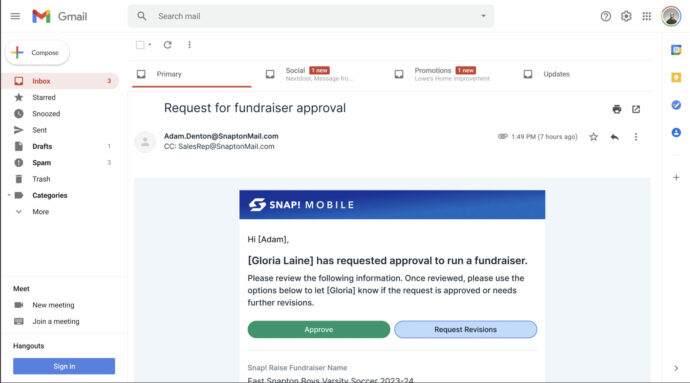
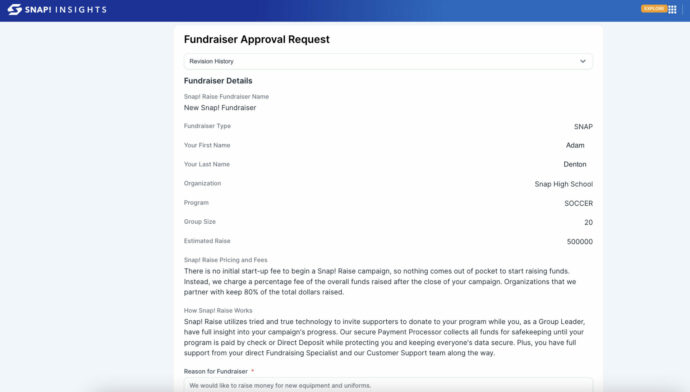
Current Snap! Insights users can also access the requests through the Approvals tab on the organization’s Insights dashboard.
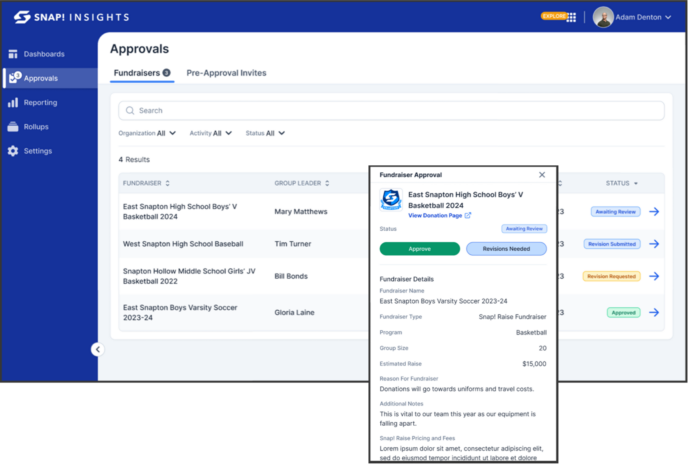
3. Simple approval process:
Administrators can approve requests or request revisions with just a few clicks directly in the email or within the Approvals tab in Insights. If revisions are requested, this process continues in a collaborative loop until the necessary changes are made and the request is finally approved.
4. Post-approval email:
Once the administrator approves the fundraiser request, an email confirmation is automatically sent to both the group leader and the Snap! Raise sales representative. The approval triggers the next steps, prompting the group leader to confirm details with their sales rep and set campaign dates.

5. Comprehensive tracking for Snap! Insights users:
The Insight Approvals Table allows an administrator to view and download all previous fundraiser requests, providing a complete history for easy reference. Current Snap! Insights users can log in here.
Not an Insights user but want access to tracking? After the initial action—whether it’s approving or requesting revisions—the administrator will be prompted with the option to create an account and join the Insights platform, where they can track and manage all future requests. Or to get started creating a no-cost Snap! Insights account today, fill out the form below.
To get a no-cost Insights dashboard for easy oversight and approval of your department’s fundraising activity, complete the form below.