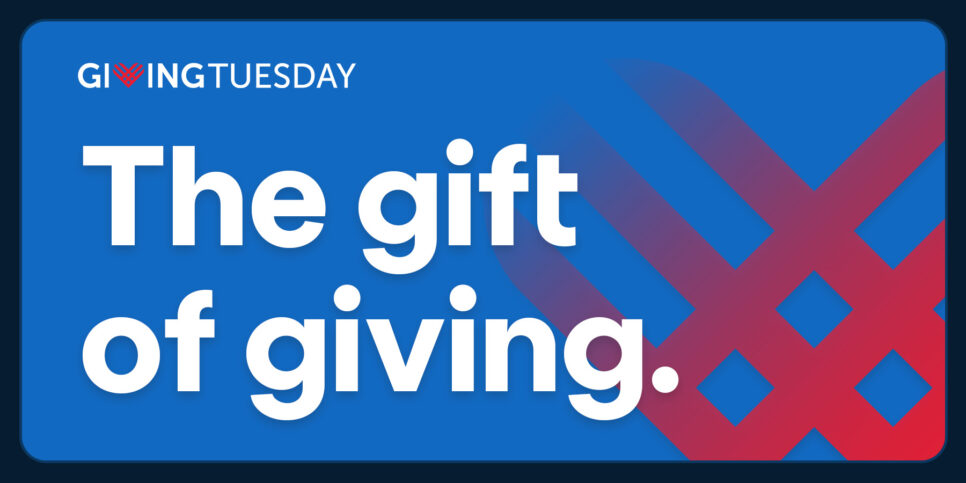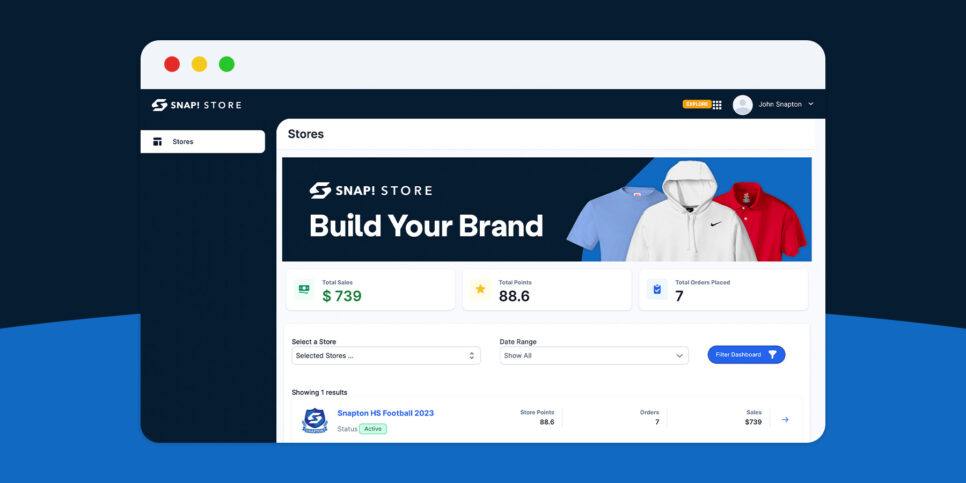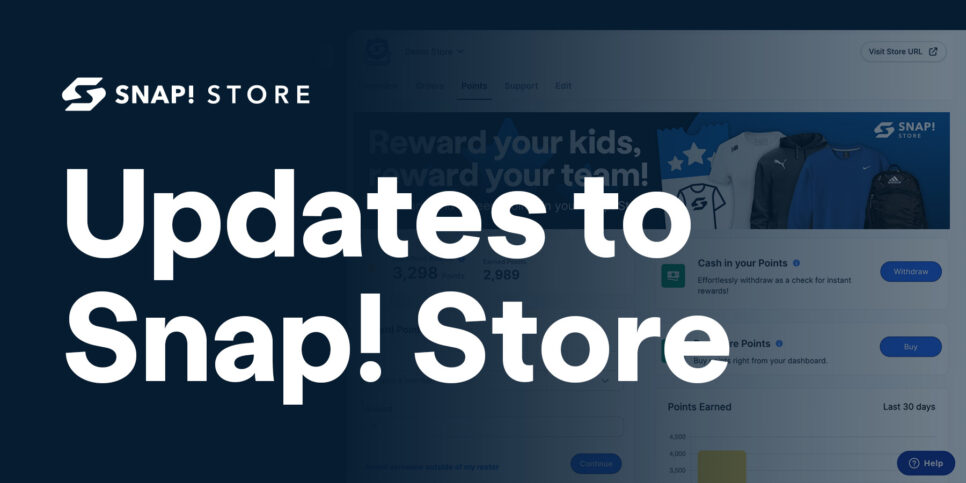
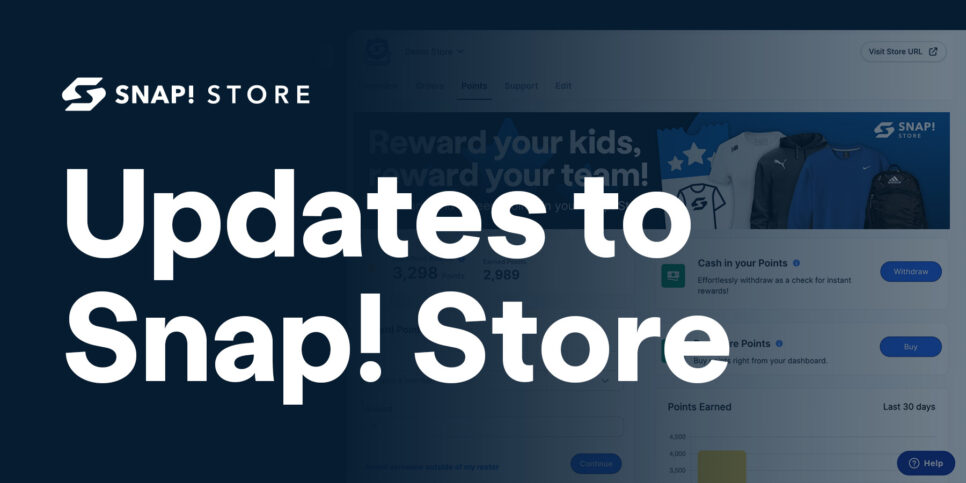
Snap! Store makes custom fan gear effortless for coaches and group leaders, and now we’re offering more control and more funds back to programs than ever before. We’re excited to release two features – Cash In Your Points and Edit Profit Margin – now available in your Snap! Store Dashboard.
Cash In Your Points
Snap! Store is the fan store that gives back! You can now withdraw your points as a check to support your program’s fundraising efforts all year long, not just during your Snap! Raise fundraising campaign.
How It Works:
- Navigate to the Points tab of your Store Dashboard and you’ll see the new “Cash in your Points” section.
- Click “Withdraw” and input the amount you’d like to withdraw as a check. 1 point equals $1.00, and you must withdraw a minimum amount of 100 points.
- Verify your payable information and click “Continue”.
- Confirm your Point Withdrawal request and press “Submit”. Checks will be sent to your program’s mailing address and typically arrive within 14-21 business days.
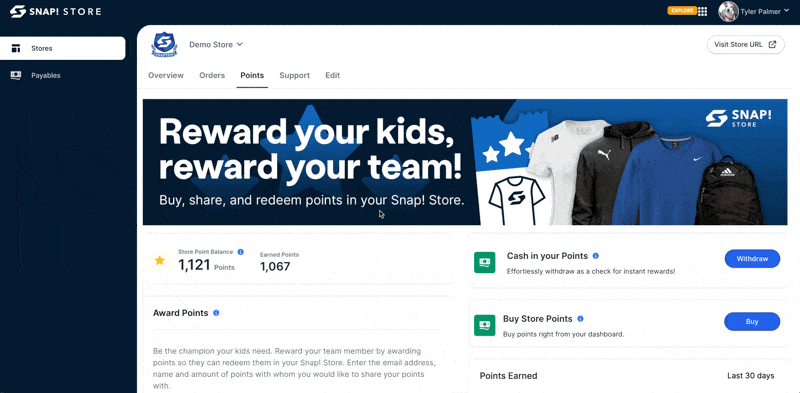
Note: You can also use points to reward participants and supporters or redeem them to purchase your own custom spirit wear. To learn more about those features and more in your Store Dashboard, check out this blog.
Edit Profit Margin
Earn more points by increasing the profit margin on your products! You can now tailor the percentage your program gets back from sales to meet your program’s needs. Previously, Snap! Store gave you 10% back in points for every purchase. Now, you have the option to increase that percentage and get up to 35% back. Increasing the margin will yield more points for your team, which can be redeemed, awarded, or withdrawn as a check.
How It Works:
- On the Edit tab of your Snap! Store Dashboard, you’ll find the new “Profit Margin” section.
- Click on the “Edit” button in the upper right corner to make adjustments. You can set your margin anywhere between 10% and 35%. By raising the profit margin, the prices in your Store will increase. An example will be provided on the bottom left of your screen to show how much of an increase you can expect to see in your Store.
- Click “Continue” and then confirm the change by clicking “Update”. The price changes will be reflected in your Store in 4-6 hours.
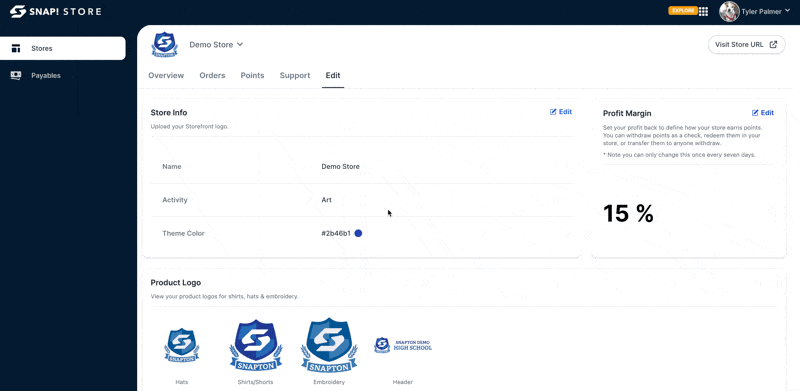
Note: You can only adjust the profit margin once every seven days – the “Edit” button will show as a lock if you have made changes too recently.
Snap! Store strives to give group leaders total control over their fan stores, and with features like cashing in your points and editing your profit margins, you now have more power than ever to use your Store to make a difference for your program. In addition to these new features, you can use the Snap! Store Dashboard to access order info, reward your participants with points, connect with our dedicated support team, and personalize your Store. The Dashboard is your go-to spot for total transparency into your Store’s performance.
Snap! Store is the ultimate online home for custom fan gear. Stores are automatically created for programs when they run a Snap! Raise fundraiser. Don’t have an upcoming fundraiser but interested in Snap! Store? Complete this form to request a store and learn more about our solutions.